
Hey there! My name's Gina, welcome to my Code Korner (^w^)! This is where I practice my JavaScript and build a variety of tools for the site. I've also added a little progress bar to roughly gauge my skill. As you can see, I'm still very new at this! I won't really go into how each tool works as It's very much throwing science at the wall and seeing what sticks!
Feel free to make use of any of the code here; it's rudimentary and probably breaks a lot of design rules, but if it helps you get some functionality on your website than please go ahead!
P.S: Any videos generated by these tools will autoplay!
I have no idea what I'm doing!
Varient #1: Randomized text |
Varient #2: Randomized image/gif |
Varient #3: Randomized video/music |
Please don't sit around waiting; there are no time releated secrets yet!
Varient #1: Static answerWhat is the answer to the ultimate question of life, the universe, and everything? |
Varient #2: Dynamic answerHow many minutes have you been on this page? |
Varient #1: Invert colors |
Varient #2: Gradual color change |
Varient #1: Back and forth |
Varient #2: Spin it! |
Varient #3: Bounce! |
Basically I reworked the version I made for the music page to make it easier to change songs and for it to be spawnable and draggable as opposed to being a static load on page element
No win/fail state. If you click on time, get one point, speed randomizes and win area size and location changes. On miss, loose 1 point
I've forgotten most of my college Calculus so I don't remember how to work with speed/velocity/acceleration right now. I know when it hits the bottom it should bounce a bit, can't figure it out yet.
I've messed around with scripting enough to familarize myself with the basics and make a few gadgets. Now, it's time to pick up some books and see if I can start to better understand what i've already done and learn a few more tricks!
For this next section, I've started to read a book on Javascript published in the year 2000; "The Book of Javascript" by Thau! (1st Edition, ISBN #978-1886411364). There's definetely some outdated stuff in this book, but hey, it's important history!
While pop-up window functionality has been gutted for obvious reasons, I thought it was worth playing around with. When talking about generating new windows, the book references the child window as being able to act as a "remote control" for the parent; so I took this literally as an excuse to make yet another video/music player themed gadget; a TV!
Each channel randomly selects from a video list (pre-defined lists per channel) on pageload. So that the guide displays a different set of options everytime you visit!
Channel: 0
The book only discussed simple additon, so I thought I'd take it up a few steps for practice! It took a few iterations to get right, but most of the bugs should be accounted for now.

times
Just a little idea I had that might come in handy for the Webdivers page. This could be a way to show a preview of a wayback website before the user clicks on the link.